3D Box Shot Maker is an easy and FREE tool to virtually design quality box shot as your
software box cover. It is important to present a professional boxshot to attract your potential
customers to take a closer look at your products. An impressive box shot will make your software outstanding, and easily defeat your competitors at the start.
3D Box Shot Maker accepts a front image and a side image as input, and generate the final image
on the fly. It can also include a shadow and a reflection in your box shot. It will show the
preview image instantly as you adjust the size and other parameters.
Three steps to get your own boxshot:
1. Set the side(left) and the Front(right) images.
2. Adjust the boxshot size, shadow and reflection.
3. Save the generated boxshot image out as image file.
It supports 4 image format: BMP, JPG, PNG, an GIF.
Screen Shot :

.jpg)
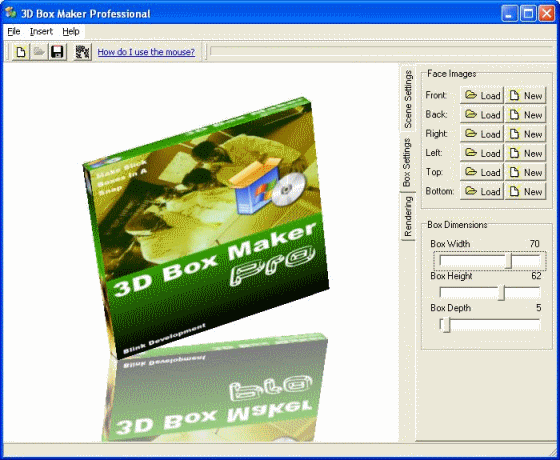

0 komentar:
Posting Komentar